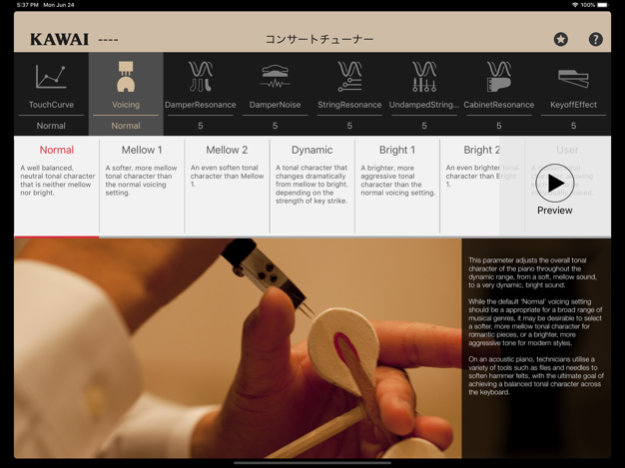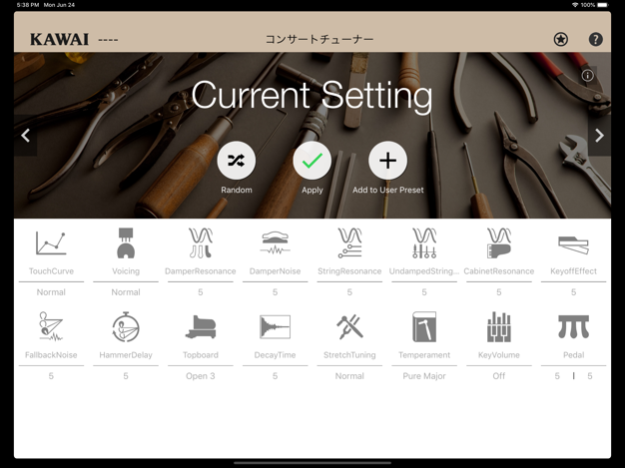Virtual Technician 1.1.22
Free Version
Publisher Description
Adjust various sound, touch, and tuning characteristics of your Kawai digital piano, as if you were a professional concert tuner.
The knowledge and skill of an experienced piano technician is essential to realise the full potential of a fine acoustic piano. In addition to meticulously tuning each note, the technician also performs numerous regulation and voicing adjustments that allow the instrument to truly sing.
The Virtual Technician feature of Kawai digital pianos simulates these refinements digitally, allowing musicians to shape various aspects of the piano’s character to suit their personal preferences. Perform touch weight and voicing adjustments, regulate subtle hammer and key release noises, and fine-tune string, lid, and damper resonances – all in real-time, from the comfort of an intuitive iPad app.
・Attractive interface created by Kawai’s award-winning design group, following the same traditional philosophies expressed in our acoustic and digital pianos.
・Learn to adjust various acoustic piano characteristics through the app’s elegant graphical interface and detailed explanations.
・Use the app’s Preview function to hear a sample passage that demonstrates the current setting with the instrument’s piano sound.
Compatible models:
Kawai CN39/CN29/CN37/CN27/CN17/CN35/CN25/KDP110, CS11/CS8, ES110/ES8, CA58/CA48/CA28/CA97/CA67/CA17/CA33, CP1/CP2/CP3
* The ‘Lightning to USB Camera Adapter’ or ‘Apple iPad Camera Connection Kit’ accessory is required in order to connect an iPad to the Kawai digital piano using a USB cable. It is also possible to connect the iPad wirelessly using the Quicco Sound ‘mi.1’ Bluetooth MIDI device.
* A software update may be required in order to utilise the Virtual Technician app with CN37, CA97/CA67 v1.05+ and CP Series (CP1/CP2/CP3 v1.04+) instruments. Please visit the support pages at www.kawai-global.com (CN37, CA97/CA67) and www.kawaius.com (CP Series) for further information.
Compatibility:
Requires iOS8.0 or later. Compatible with iPad.
Feb 3, 2022
Version 1.1.22
Added support for CA33
About Virtual Technician
Virtual Technician is a free app for iOS published in the Audio File Players list of apps, part of Audio & Multimedia.
The company that develops Virtual Technician is Kawai Musical Instruments Manufacturing Co., Ltd.. The latest version released by its developer is 1.1.22. This app was rated by 15 users of our site and has an average rating of 4.1.
To install Virtual Technician on your iOS device, just click the green Continue To App button above to start the installation process. The app is listed on our website since 2022-02-03 and was downloaded 562 times. We have already checked if the download link is safe, however for your own protection we recommend that you scan the downloaded app with your antivirus. Your antivirus may detect the Virtual Technician as malware if the download link is broken.
How to install Virtual Technician on your iOS device:
- Click on the Continue To App button on our website. This will redirect you to the App Store.
- Once the Virtual Technician is shown in the iTunes listing of your iOS device, you can start its download and installation. Tap on the GET button to the right of the app to start downloading it.
- If you are not logged-in the iOS appstore app, you'll be prompted for your your Apple ID and/or password.
- After Virtual Technician is downloaded, you'll see an INSTALL button to the right. Tap on it to start the actual installation of the iOS app.
- Once installation is finished you can tap on the OPEN button to start it. Its icon will also be added to your device home screen.